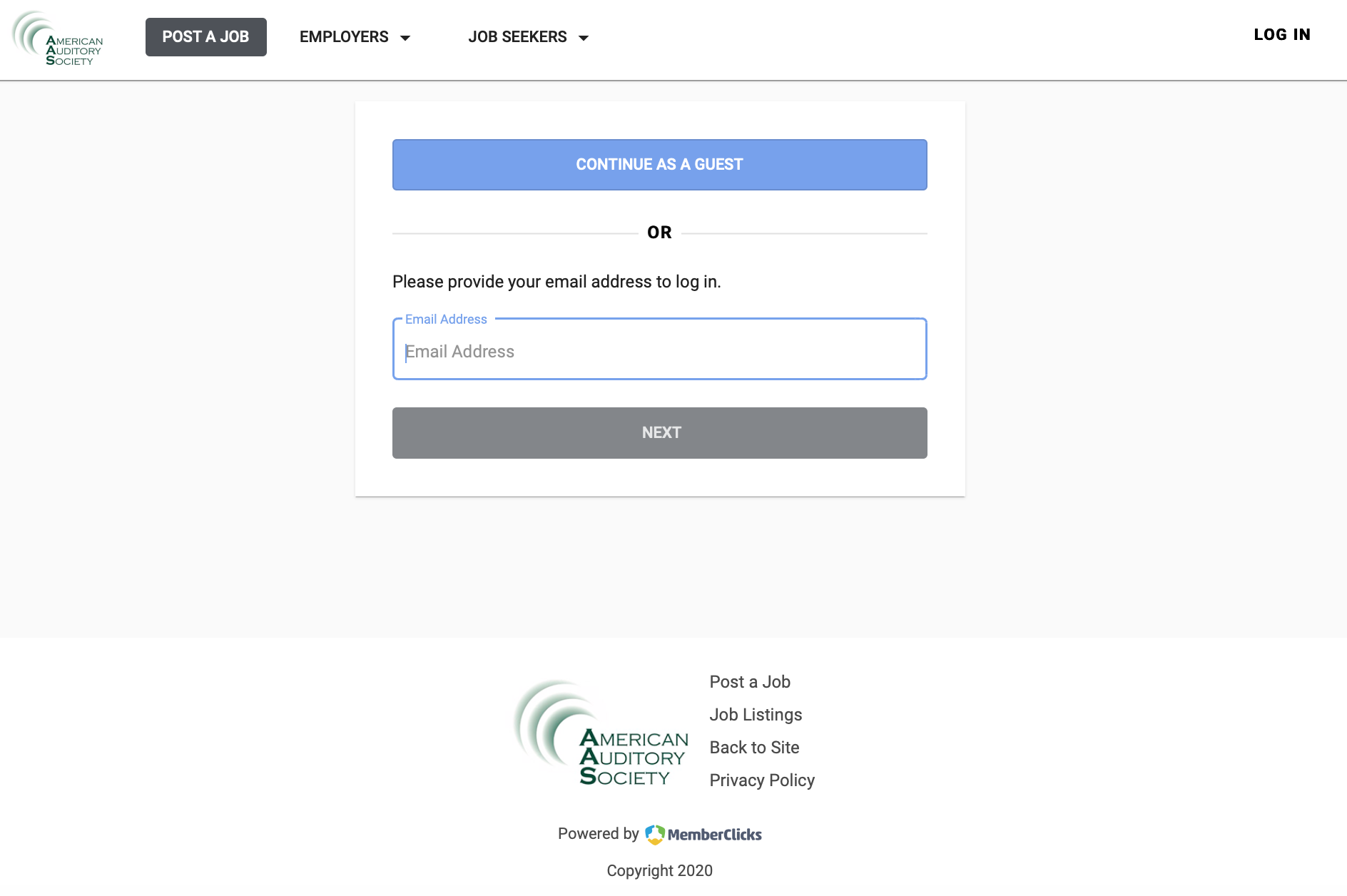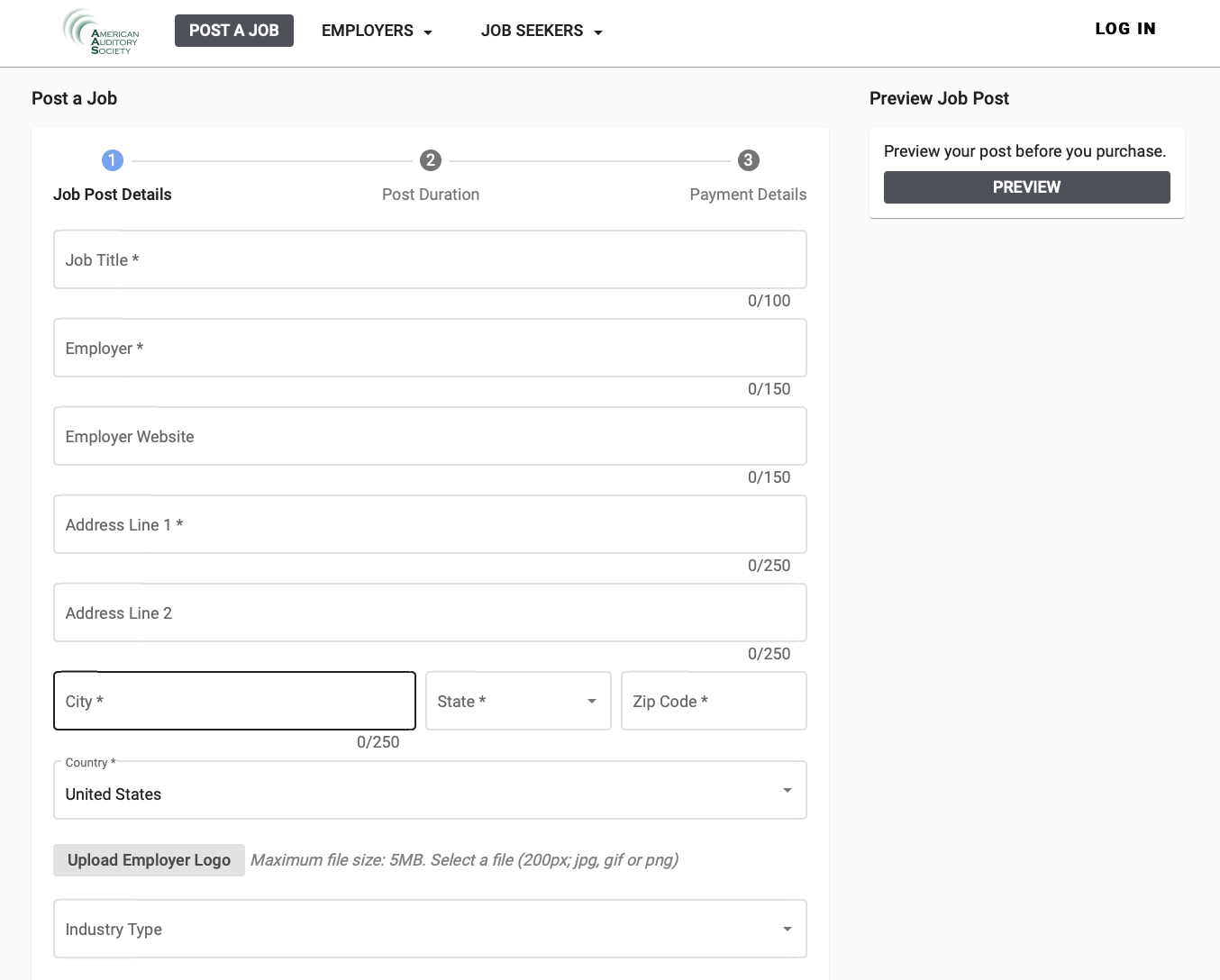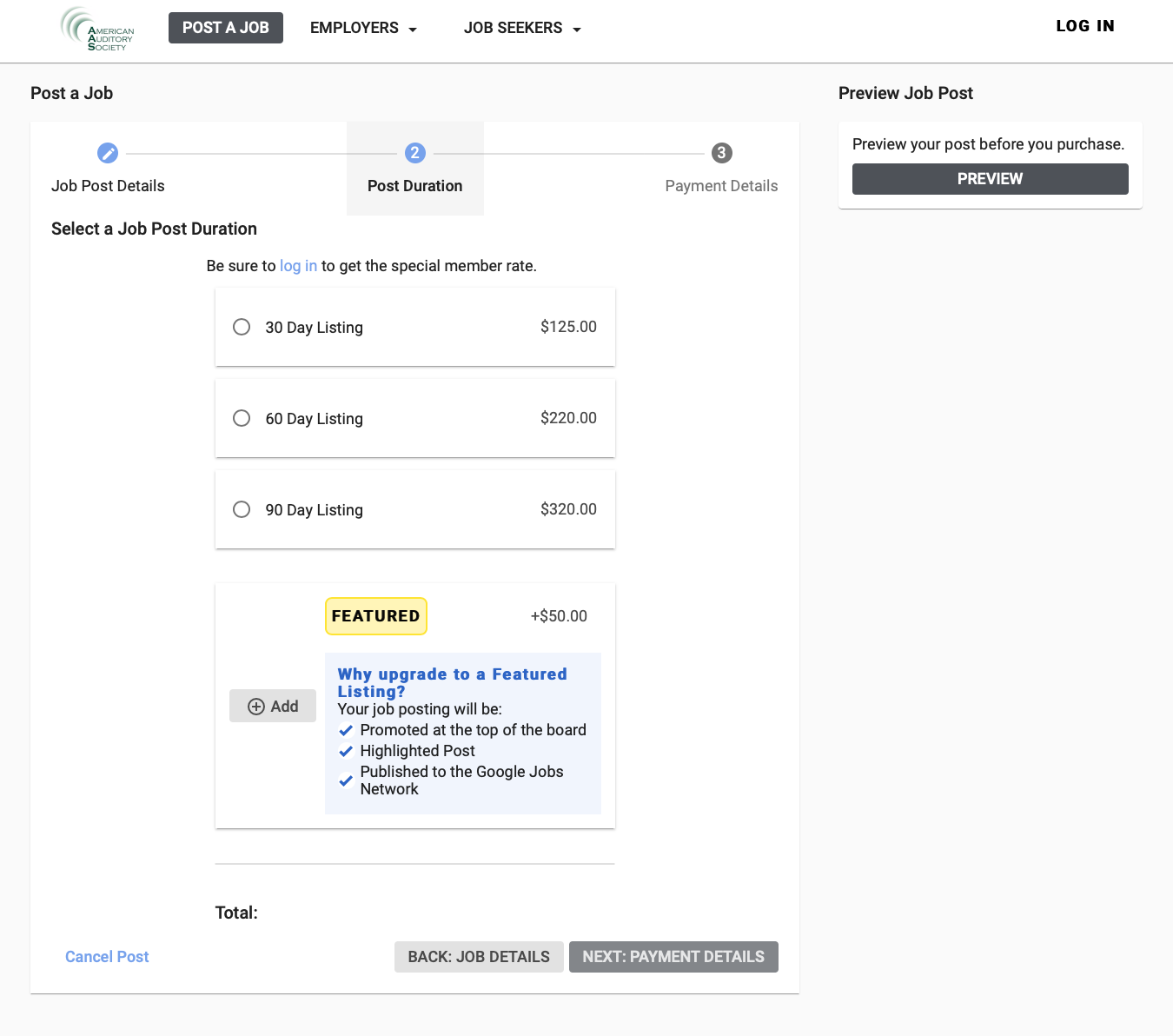How to Post a JobTo get started, click Post A Job at the top of the job board page.
Log InIf you are not an AAS member, click continue as guest. If you are a member or returning employer enter your email and click next. 1. Posting Your JobIn the Job Post Details area, you'll fill in the details for your job posting. As you begin to enter your Employer information and address, the job board will help by auto-filling that information to make the job posting process easier. Note: the auto-fill pulls from Google. If would like to overwrite the auto-filled info with your own address, just continue to type in the address you would like for your job posting. Once you've filled in the details of your job posting, click Preview on the right to see a preview of how your job will display once it is posted.
2. Post DurationIn the Post Duration area, you'll select the period of time your post should display on the job board. NOTE: The job will be dropped from the board automatically after that 30, 60, or 90 days has passed. Featured Listings will be prioritized at the top of the job board highlighted in yellow.
|